Accessibility
Our Aim
This site aims to make the information contained within its pages accessible to all users, by the use of clear navigation, both graphical and textual. All pages are W3C WCAG-A compliant and fall short of only one or two minor compliances at AA and AAA level. The lack of full compliance at the higher levels is because of the "Flash" elements, including the search facility, which improve the overall experience for general users.
Web Standards
![]() This
site uses Cascading Style Sheets (SSS) for text and layout.
Again, apart from the "Flash" elements, it complies with the
latest web standards (as of October 2008), as laid down by the
World Wide Web Consortium (W3C).
This
site uses Cascading Style Sheets (SSS) for text and layout.
Again, apart from the "Flash" elements, it complies with the
latest web standards (as of October 2008), as laid down by the
World Wide Web Consortium (W3C).
Links and new windows
In the main, to meet accessibility guidelines, links, including
those leading to external sites, will not result in opening a
new window (use your browser 'back' button to return to this
site). The exceptions are those linked to a pdf document*, which
are labelled as such -
![]() .
There may be one or two other links for which a new window
opens. These will be clearly marked with a
.
There may be one or two other links for which a new window
opens. These will be clearly marked with a
![]() symbol.
symbol.
You can, of course, choose to open links in a new tab or window. In Internet Explorer it is done by right clicking the link, which brings up a menu with the 'open' options at the top.
For those using a screen reader or browsing without styles, there is a "skip to main content" link on each page.
*If you do not already have the Adobe pdf reader installed on your computer you can obtain it free.
Text resizing/formatting
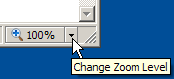 This
site supports text resizing. However, Internet Explorer 7
gives you the opportunity to zoom in or out. One click on the
100% sign at bottom right hand corner of the browser window
takes you to 125%, a second click to 150% and a third back to
100%. Alternatively, you can set the size to whatever you want
by using the arrow.
This
site supports text resizing. However, Internet Explorer 7
gives you the opportunity to zoom in or out. One click on the
100% sign at bottom right hand corner of the browser window
takes you to 125%, a second click to 150% and a third back to
100%. Alternatively, you can set the size to whatever you want
by using the arrow.
Earlier versions of IE have a text resizing feature (go to 'View' on the browser menu and choose 'Text Size'). Other browsers, such as all current versions of Netscape, Mozilla Firefox and Opera, also have similar capabilities.
Forms
Forms on this site support tabbing.
Different browsers
The site is best viewed in recent versions of Internet Explorer.
Content should be fully accessible to older browsers but presentation is optimised for newer browsers that support web standards, such as style sheets (see above).
If your browser does not properly support style sheets we would suggest that you update to the latest version. There is no cost associated with this, unless you are using specialised access software.
Although we are not in a position to recommend it generally, if you have disability issues such as partial vision, you may find the Opera browser useful, in that you can easily adapt the view to meet your own needs.
Feedback
If you have particular difficulty with anything on this site please feel free to report it via our Feedback page. Positive feedback is also welcomed!

